Important Commands
note
Most of the information here can be used for H1-Mod and IW7-Mod both.
Opening the console
To open your in-game console, press the ~ key to type commands. You can also use the external console that is in the form of a Command Prompt window.
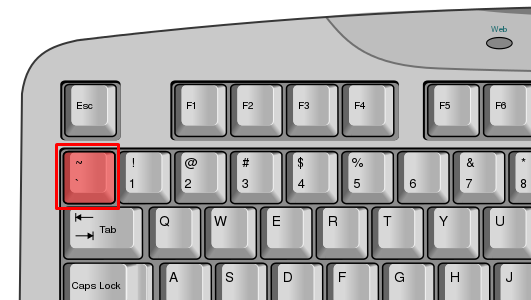
Stats menu
H1-Mod
Navigate to the Stats menu in the main lobby on H1.
The options are as follows:
- Unlock All Items: This unlocks all base game items and all camos (including DLC)
- Unlock All Loot: This unlocks all DLC weapons (does not unlock DLC camos)
- Unlock All Classes: This unlocks all prestige-earned additional classes for use.
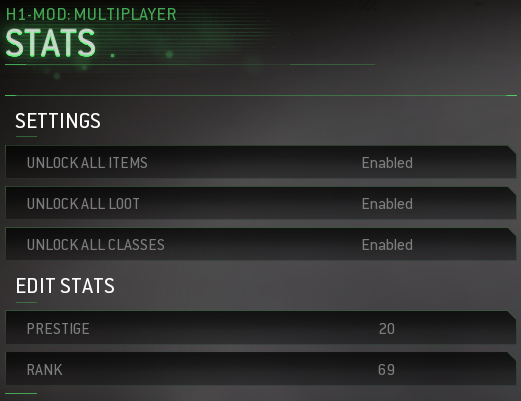
IW7-Mod
When you are in the Public Math menu, go to your Barracks. Inside there, you will see the Stats menu.
- Unlock All Items: This unlocks all base game items and all camos (including DLC)
- Unlock All Loot: This unlocks all DLC weapons
- Prestige: This lets you pick what prestige you want to be
- Rank: This lets you pick what rank you want to be

Field of View
- There are 3 commands for Field-of-View (FOV) adjustment:
cg_fov <number>
cg_fovMin <number>
cg_fovScale <decimal number>
cg_fovis the world FOV. This will impact how much of the world you can see, while not affecting your hands and weapon. This setting is the base FOV setting.cg_fovMinis the minimum FOV that the game will allow during zoom. Most pronounced with snipers. (Example: if you usecg_fov 80andcg_fovmin 80, you will get no zoom, even on snipers. Looks strange, but can be useful)cg_fovscaleis the FOV multiplier. It takes the cg_fov number, and multiplies it. This causes the weapon and hands to be affected, but your zoom multipliers will be unaffected. (Example: 1x zoom atcg_fovscale 1.2is still a pure 1x zoom)
Play around with these options, as they are meant to be mixed and matched together. For starters, you can use this comfortable preset below, which roughly equates to a 100 FOV:
cg_fov 75
cg_fovscale 1.25
cg_fovmin <default / unedited>
Unlock Singleplayer missions
Put mis_cheat 1 in console
Singleplayer commands
All singleplayer cheats are present and available for use! This list may help you: CoD4 Cheats List