Errors
LUI script execution error: attempt to index a nil value
If this is happening in a file that Aurora officially ships, you will need to install download and run Chase's Redist Installer for Visual Studio C++ redists. This is safe to do.
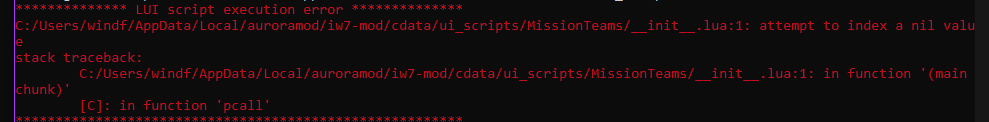
"MISSING FILE" error
This is due to the file structure in the Steam version and can be fixed by using the Liam's File Cleaner to re-structure your directory or by doing the following:
- Move all .bik files to
/raw/video/folder - Move all .ff, .pak files and localization folder (
englishor any other) to/zone/folder
You may also need to:
- Install DLCs
- Make sure your language zone folder is valid. The default language is
english, so this could also be it.
"Failed to read game binary" error
Copy the h1-mod.exe/iw7-mod.exe into your desired game's folder and run it from there.
"Create2DTexture" error
Any of the following may be able fix this issue:
- Disable shader cache preloading
- Update GPU drivers
- Free up RAM
- Lower your graphics settings
Fatal error (0xC0000005) at 0x00000000140E8EE64
This is a error in IW7-Mod that happens when RAM usage on your computer has been maxed out or stressed.
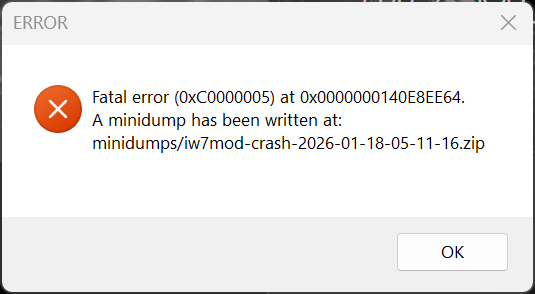
To fix, you need to enable Virtual Memory:
- Click your Windows key and type
view advanced system settingsinto the search - From there, go to the Performance section and click
Settings... - Now in Performance Options, go to
Advanced, find the Virtual memory section at the bottom, and clickChange... - Un-check
Automatically managwe paging file size for all devicesif it's enabled - Now go to the bottom and check the
System managed memorycheckbox - Finally, re-check the
Automatically managwe paging file size for all devicescheckbox and try again.